
SUMMARY
Role
Editor
Intention (SMART Goal)
As part of team 5 as EDITOR, I will have evidence of CREATING TENSION AND RAISING ANXIETY by following Premiere Pro Tutorial for Beginners 2023 – Everything You NEED to KNOW! (UPDATED) and How Do You Edit To Build Tension? – Lawrence Jordan for Session 1.
PRE-PRODUCTION – INQUIRY
Leader(s) in the Field / Exemplary Work(s)
Training Source(s)
- Create new project
- Name project
- Select project location
- Make folder for audio and video
- Drag and drop into folders
- Create sequence
- Name sequence
- Drag and drop video into timeline
- Adjust clips and use tools
- Selection: Moves things
- Razor tool: Cuts clips
- Shift delete: Ripple delete, gets rid of space
- Change speed in speed and duration
- Add transitions in effects
- Drag and drop audio into timeline
- Edit volume by moving white line or going to effect controls
- Create new adjustment layer (same settings as sequence)
- Drag and drop, make it cover media
- Switch to coloring workspace
- Change color grade in lumetri color
Evidence of Team Planning and Decisions
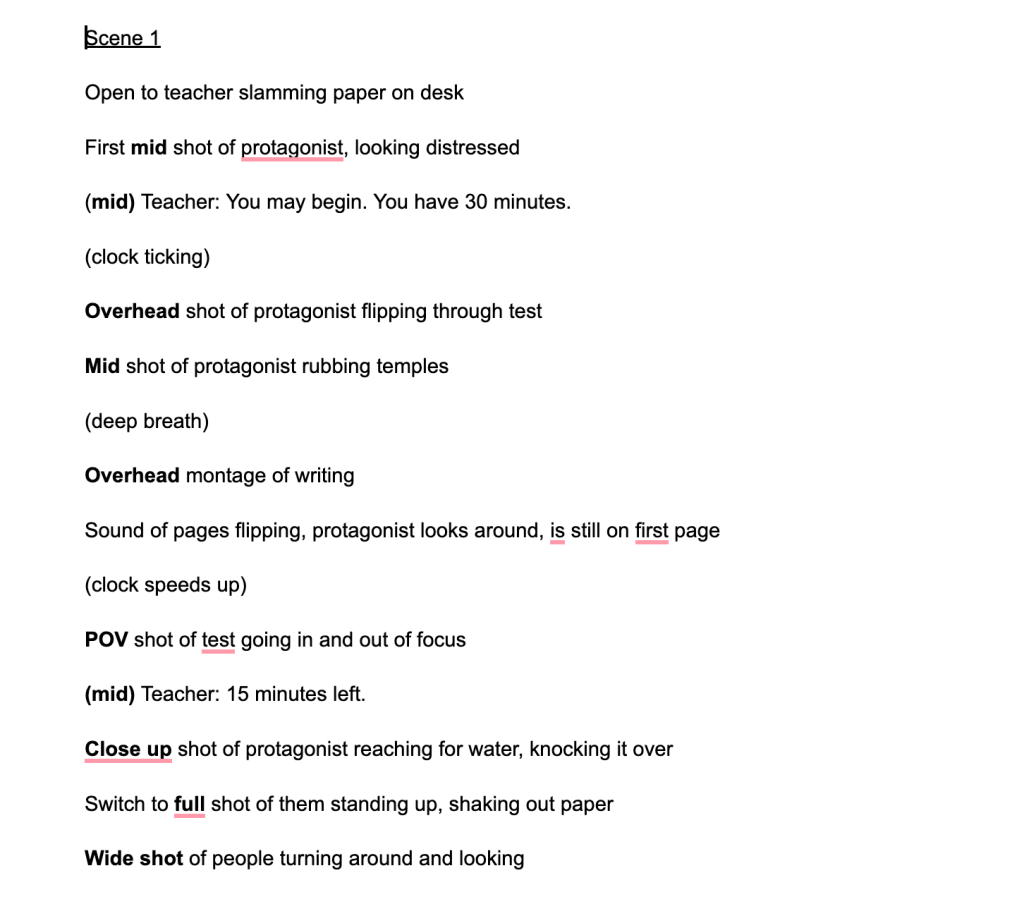
I wrote the script in a way that would help me with editing.
PRODUCTION – ACTION
The (FILM, SOUND, or GAME Creation)
Skills Commentary
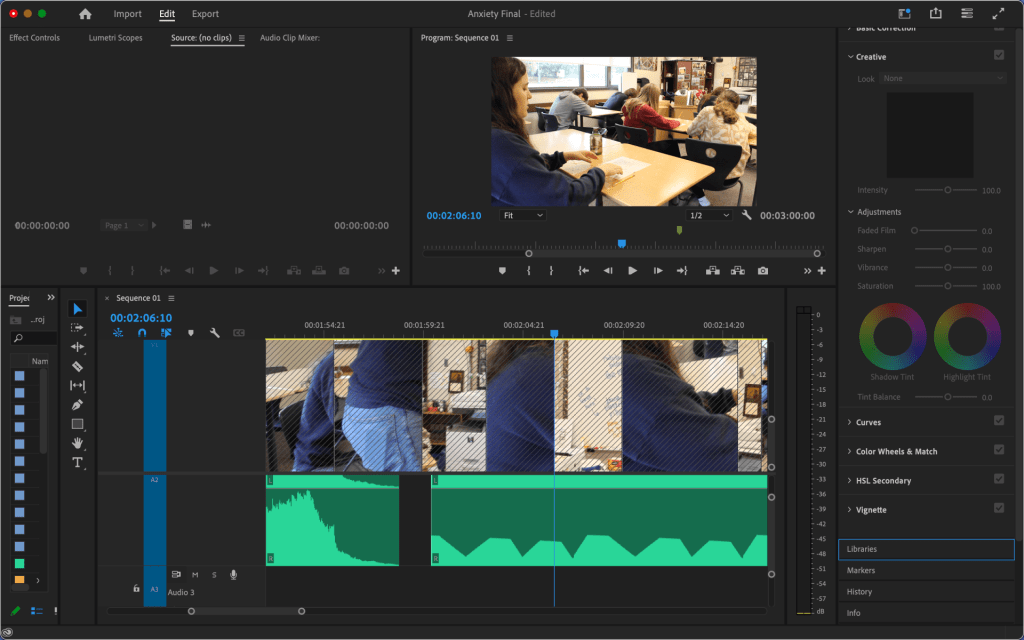
Got pretty good at Premiere.
POST-PRODUCTION – REFLECTION
Reactions to the Final Version
Classroom: Peers gave positive feedback and enjoyed our portrayal of anxiety in a school setting.
Eric: Some cuts too long
Self-Evaluation of Final Version
I was really proud of the work I did, it was hard to edit that whole video but I did my job and I think I did it well. Obviously some things could be different but I was also trying to hit a timestamp.